Premium and Enterprise accounts will now have the ability to import/export rules for all of the VersaFeed tools interfaces, including:
- Feed modifications (both individual rulesets and ruleset groups)
- Feed exclusion/inclusion lists
- Feed categorization
Import/export features utilize CSV files that can be easily modified in programs like Microsoft Excel. By working in a spreadsheet, merchants can easily modify various VersaFeed account settings in bulk.
Merchants will find upload/download links in the various VersaFeed dashboard pages as shown below:
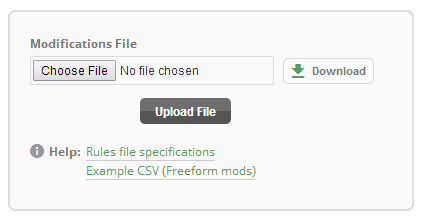
Click the "Download" button to download a current snapshot of your rules; click "Upload File" to upload a local file with your rules back to VersaFeed.
Example use cases include:
Remove or include large SKU lists:
- create a few sample exclusions via the VersaFeed dashboard
- download the CSV file
- modify the CSV file in Excel to add/remove items in bulk
- upload modified CSV through VersaFeed dashboard
Applying many Google Shopping custom labels
- create example custom labels via VersaFeed Feed Modifications
- download the examples in CSV
- modify CSV in Excel to add custom labels in bulk
- uploaded modified CSV through VersaFeed dashboard
VersaFeed CSV import/export features enable premium and enterprise users to easily modify feeds in bulk. Contact your account manager to upgrade to Premium or Enterprise service level at anytime.