As shoppable ads continue to grow their share of social media ad space it is becoming increasingly important for marketers to ensure that their product feeds are fully optimized specifically for social media ad platforms.
Meta has led the charge integrating shoppable content into social ad campaigns, and their Commerce Manager remains the standard for most social media shopping ads platforms. With Meta’s feed recommendations in mind, here’s a handy list of some of the most impactful areas to audit and optimize in your social media product feeds.
- Customize product titles for social shopping ad formats
The Facebook shopping ads carousel looks different from Google PLAs. Titles have a character limit of 65 for Facebook, compared to Google's 150 character limit. This makes it doubly important to move the most descriptive words to the front of the product title, instead of focusing on including key search terms (e.g. brand name) as you would for a Google feed.
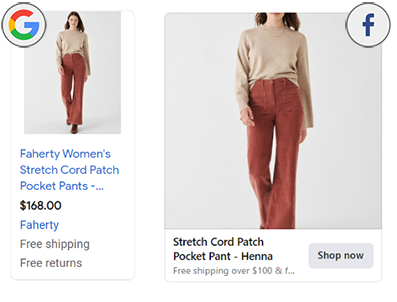
- Re-think your product images
Staged or “lifestyle” images appear more seamless and less intrusive on social platforms. Transform your product listings into content!
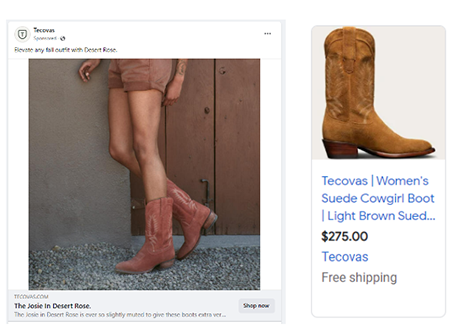
- Decide how to handle product variations
While your Google product data feed will be set up to leverage all variations of your products, you may want to only focus on the parent SKUs (no additional line items for color/size variations) for Meta and other social media platforms given the passive display nature of the media. Meta provides some helpful considerations on this but ultimately it is a strategy decision.
- Check your Event Match Rate
-
- Ensure your pixel is configured to capture the maximum number of site visitors and cart abandoners for you to re-target
- Aim for a match rate of at least 90% across View, Add to Cart, and Purchase events.
- Pixel helper can help you identify and troubleshoot match rate issues to make sure you are mapping the correct product identifiers in the feed and in the pixel configuration.
- Be smart with segmentation
Think about how product sets can relate to your audiences, staying relevant without being repetitive. For example, try grouping products from different categories into collections using custom labels in your feed, e.g. “fall styles” containing products from categories like “sweaters”, “boots”, etc.
- Streamline your customer's purchase journey by enabling Facebook Shop and/or IG Checkout
-
- Make it easy for your customers to convert; as we move toward a more shoppable ad experience, social media is expanding into a conversion tactic alongside brand awareness and re-targeting.
- Enabling checkout can help create a consistent shopping experience for your brand across the advertising media ecosystem.