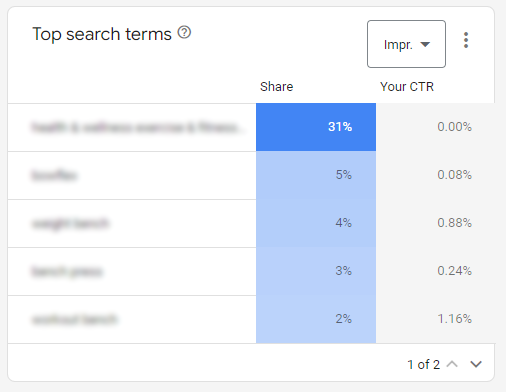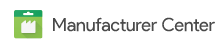
Google's Manufacturer Center is another tool to help brands improve the shopping experience for its products across the Google properties. There are 2 main purposes for using Manufacturer Center:
- Gain insight into your products' aggregated performance across all of Google - Impression and click data (and more) from your efforts and your resellers at the product level.
- Control of product content in certain shopping experiences on Google (covered in Part 2)
This blog (Part 1) focuses on the reporting insight provided by Google's Manufacturer Center. Here are some highlights:
- At a product category level, dates can be filtered to see the top competitive brands based on the overlap of clicks for your brand and another manufacturer’s brand during the specified dates. This overlap stat is provided, by competitor, in a metric called “People Interested”.
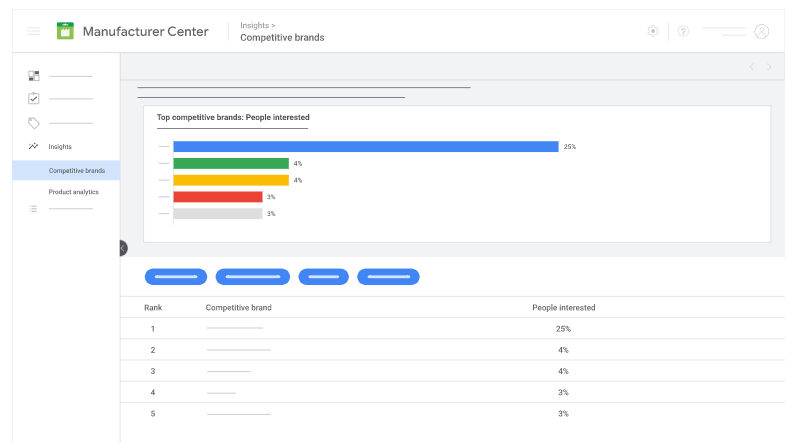
- Product SKU level impressions, clicks and CTR for any retailer selling your product across Google. The GTIN is used here so that is a required attribute to have. If your feed includes [item_group_id], impressions, clicks and CTR can also be viewed at the Group level which helps to see how well the new sweatshirt design performed (regardless of color or size, etc).

- If you are able to provide Google with [suggested_retail_price], it unlocks some additional reporting insight in the Manufacturer Center. At the product level, you are able to see where the largest price gaps are between your [suggested_retail_price] (MSRP) and the market price (Price) during the time range of your choosing. The Price is average of all the retailers that are promoting your product - you are not able to see this info by reseller.
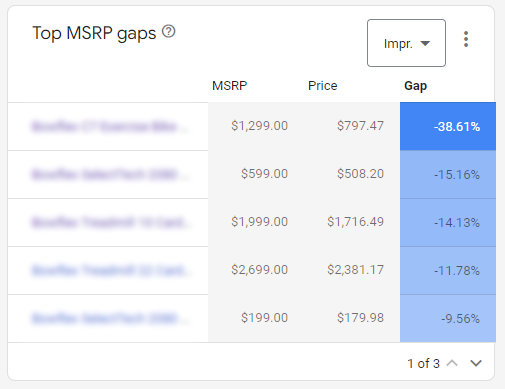
- Google also gives product level insight into the top search terms that resulted in either an impression or click on your product (across all advertisers). You are able to choose from a drop down if you want to see data for impressions or clicks. They provide the ‘Share’ metric that would tell you the percentage of times your product received the click for that particular search term (assuming you had selected ‘Clicks’ from the drop down). *Tip, these search terms and stats include the search partners network, GDN, Discovery placements, etc. so keep that in mind.
How to get started?
You can easily sync your existing product data from Merchant Center to Manufacturer Center to start taking advantage of these additional insights. You can still upload a custom feed directly to the Manufacturer Center. Either way, be sure to take advantage of the additional attributes Google’s Manufacturer Center can leverage that Merchant Center doesn’t utilize - see our part 2 blog.