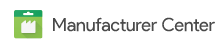
Google gives manufacturers control of how their products are presented across Google through the Manufacturer Center. Product content can be pulled over from the Google Merchant Center or a feed can be uploaded directly to the Manufacturer Center.
The GTIN attribute is used to match products across retailer’s Merchant Center feeds. If a brand is participating in sending content to the Manufacturer Center, Google will utilize this GTIN’s content for certain placements like the below examples:
- A click on a free listing product in Google’s shopping tab reveals more information about this product. Manufacturer’s are able to provide additional images and more to help their product stand out.
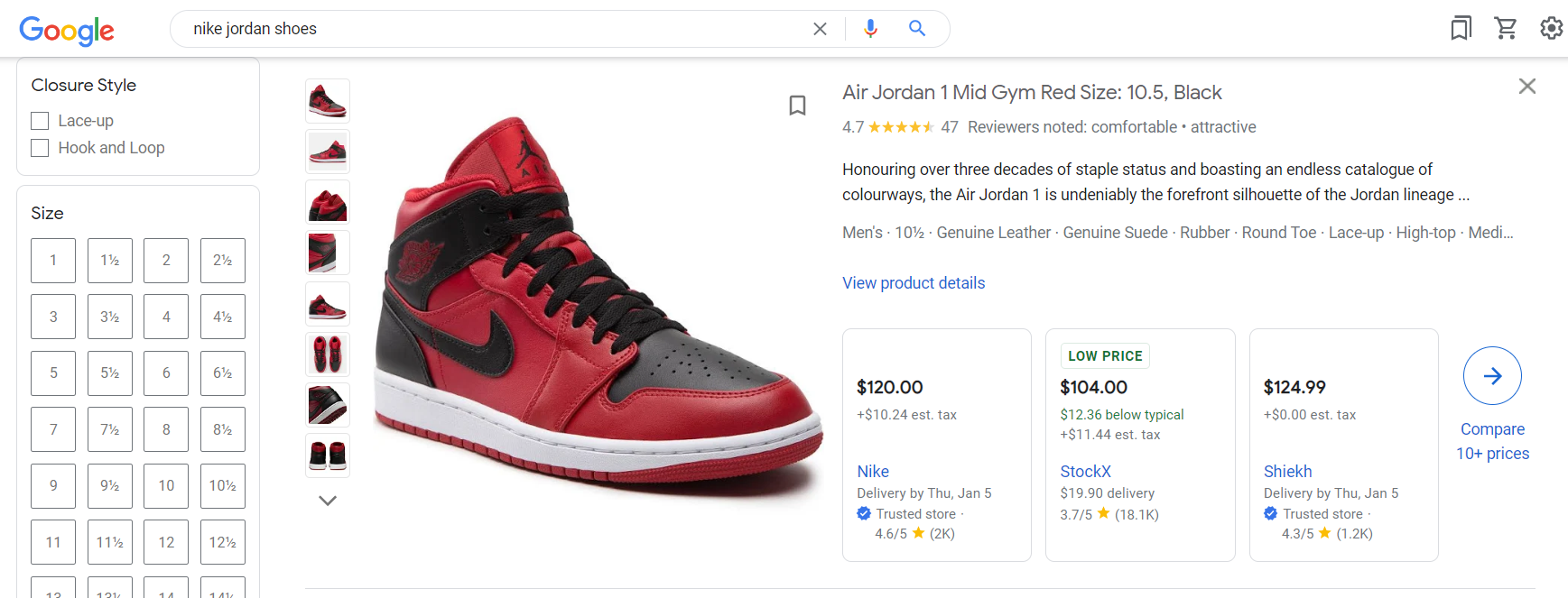
- A click on “View product details” (from image above) reveals even more information on the product itself - see below.
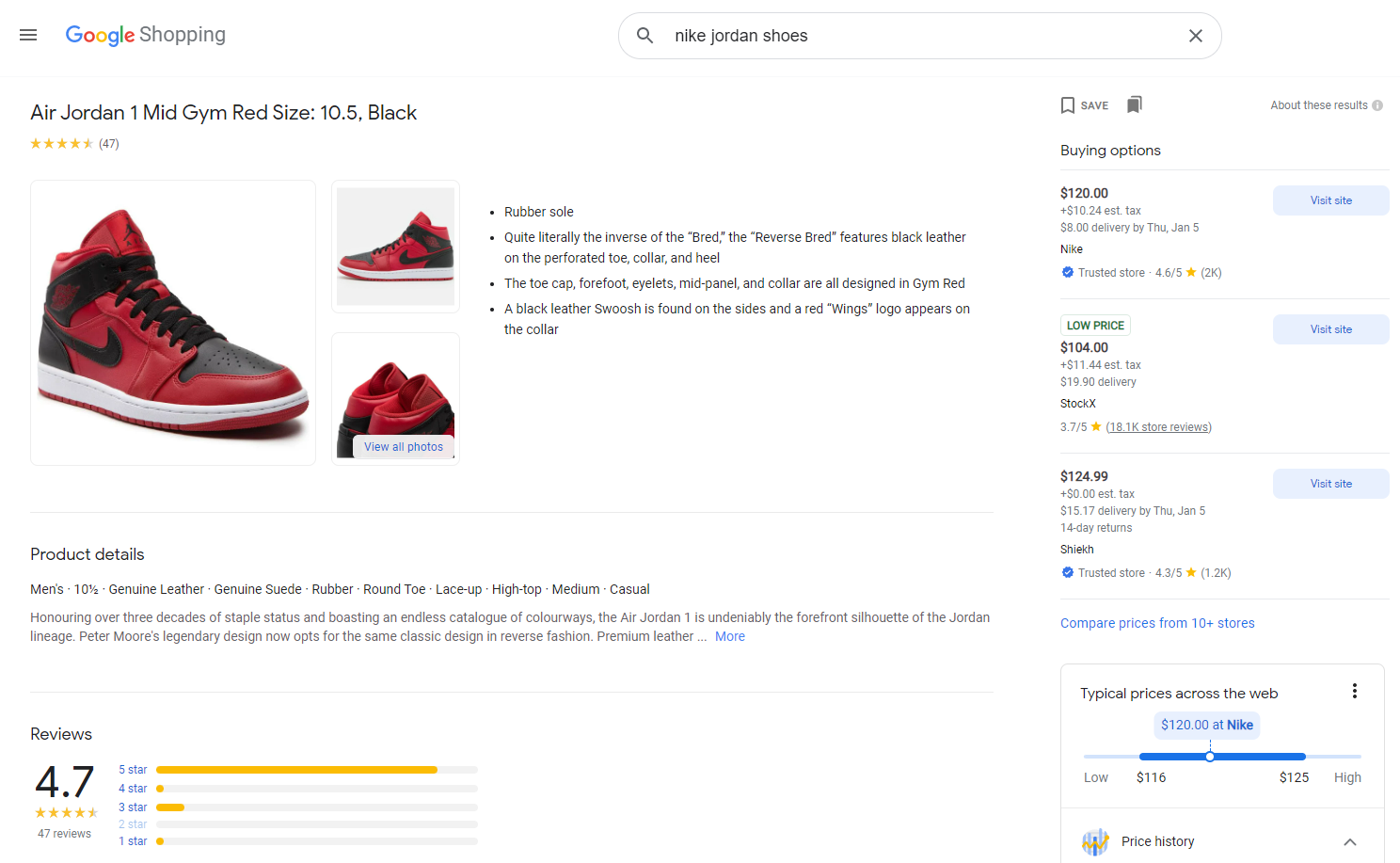
Extra Product Content You can Provide to the Manufacturer Center
While syncing the Merchant Center feed with its standard attributes to the Manufacturer Center will still provide benefit, there are some extra feed attributes that Manufacturer Center can leverage to help enhance the product’s details as much as possible. It’s possible to add these attributes into your Merchant Center feed so you can still sync the accounts to avoid having to send multiple feeds to different destinations, etc.
Here is a look at some of the attributes brands would want to consider passing to Google for use in the Manufacturer Center:
- [additional_image_link] :: this is already optional for the Merchant Center but is highly recommended for the Manufacturer Center
- [count] :: defines the quantity of units contained in a package that can be purchased as a single item. For example, a box of 30 pencils.
- [feature_description] :: provide between 2 - 10 headlines and descriptions along with an image link for each to convey more information on the product.
- [suggested_retail_price] :: this is the MSRP and is not shown to customers in product ads. Providing this information is required to see the Top MSRP gaps insights discussed in Part 1.
- [product_detail] :: this attribute is used to provide technical specifications of additional details. It has 3 sub-attributes - [section_name], [attribute_name] and [attribute_value]. This is already optional for the Merchant Center but not widely utilized.
- [product_line] :: this is more or less a marketing/branding term used to describe maybe a collection or sub-brand or a manufacturer. For example, Nike Air Max.
- [product_name] :: this would be where to use the parent’s product title in cases where there are variants. For example, Nike Air Max Shoes.
- [theme] :: if an image or style of a well known character or concept (team) is part of a product, this attribute can be used to define the theme. For example, Rangers (for Rangers hat).
- [video_link] :: when there are YouTube links of your product. The videos must be provided from the brand owner’s official YouTube channel.
- [product_highlight] :: this is already optional for the Merchant Center as well. Use this to provide short bulleted lists of the most relevant highlights of your products.
See more information from Google on Manufacturer Center vs. Merchant Center feeds and attributes here. Note, there are a few subtle inconsistencies between this info and the product data specification for Manufacturer Center found here.