Check Eligibility
Google Merchant Promotions are only applicable to use in certain situations. See the comprehensive list of Promotion Policies. Quick points:
- Coupon codes are ONLY REQUIRED for Free/Discount Shipping offers. Google does NOT require them for % off on merchandise. HOWEVER, if they are needed to make the promo function properly on the site, then they should be submitted with the promo details.
- The promo should offer an ADDED benefit. Google Shopping policies state that the price in the data feed needs to match the price on the landing page, so the promo is used to indicate there is EXTRA value such as after Adding to the Cart or using a Coupon/Promo code at checkout.
Set up Promotion in GMC
The promotion details will need to be set up directly in the Google Merchant Center account within the Promotional Builder tool. Link to GMC here.
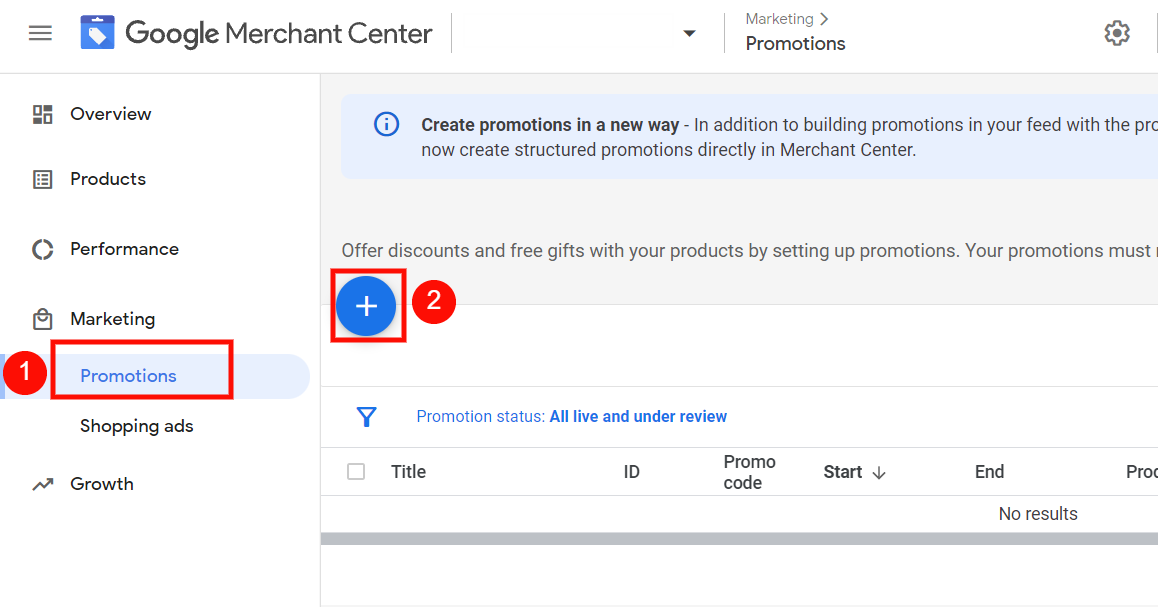
If the promotion is a SPECIFIC PRODUCT promotion, then VersaFeed can map the submitted promotion_ID to the eligible products in the feed.
Add Promotion_ID in Data Feed
Send us an email with the promotion_id and the eligible products — this might be a list of categories, list of SKUs, or just products with a sale price. See example request below:
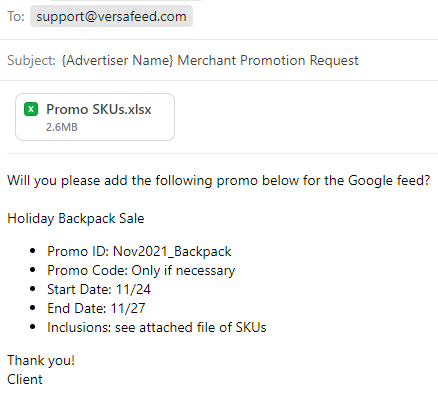
Tips for Promotions
- The more advance notice the better. Google needs time to first process the data feed update but then goes through a Promotion approval process which is typically complete within 12 hours, but may take longer during peak times. This approval process includes the policy review (to make sure it meets the eligibility requirements) (can happen before promo starts) and then the validation review (which can’t start until the promotion is live on the site for it to be tested that all works as it is supposed to). Due to the validation review, promotions may take a few hours to go live after the start time.
- Consider also asking VersaFeed to additionally create a unique Custom Label for these products in order to be able to push them more aggressively and/or for better reporting and results analysis.