When creating optimized product feeds you will often receive additional "supplemental" file data in Excel or CSV that is separate from your product source feed. This supplemental data might contain GTINs, optimized titles, cost-of-goods data — anything really.
VersaFeed's Supplemental Files feature allows users to seamlessly import the new data and integrate it into your product feeds. The supplemental file might be a one-time file that will not change. Or, it might be data hosted on an FTP/SFTP server. VersaFeed can handle all of these situations with a variety of file types.
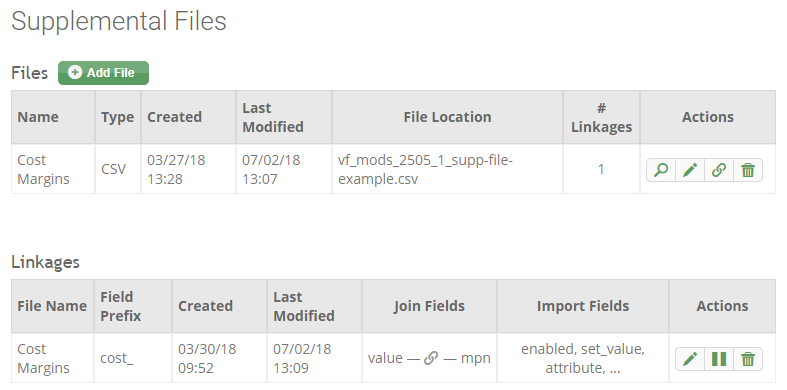
There are two primary components to VersaFeed's Supplemental Files feature:
Files:
Either using FTP/SFTP or a browser upload, the file is ingested by VersaFeed. There are many options available to help ensure the file is received properly (file formats, encodings, quote style, etc.). Once the file is imported you can click the magnifying glass to ensure the file was received properly.
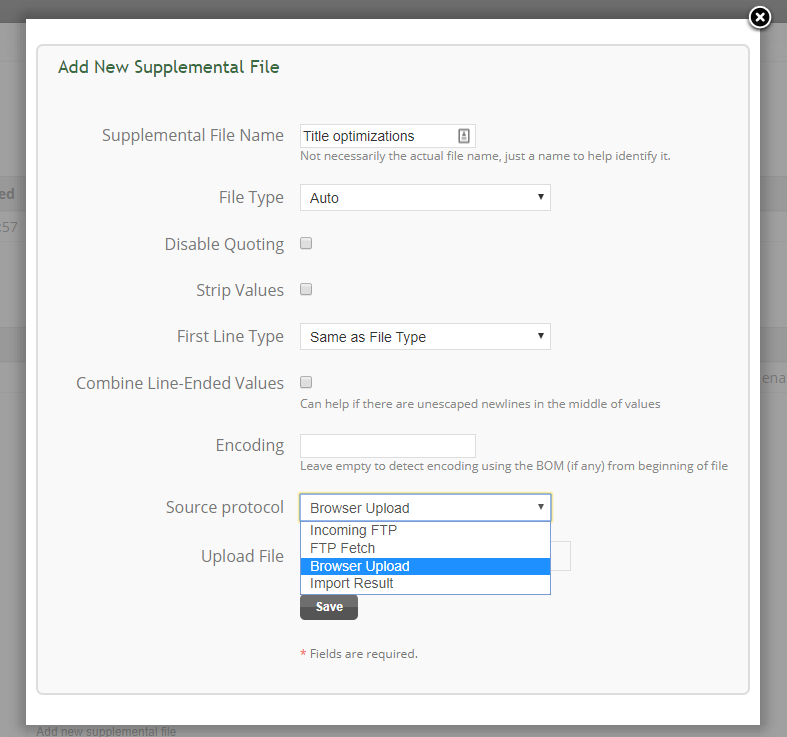
Linkages:
Linkages allow you to reference the files into your feeds. You create a linkage by first determining which attribute in the supplemental file should match your actual normal product source feed. Usually, you'll match on something like the product ID or MPN, however, more advanced options are also available.
In addition, you will provide a "field prefix". All data imported into your source feed will contain this prefix, which allows you to easily see what data came from the supplemental file vs. your normal product feed. There are many additional options in the linkages area for more advanced linkages (filters, timing, and more). You can create multiple linkages from one supplemental file.
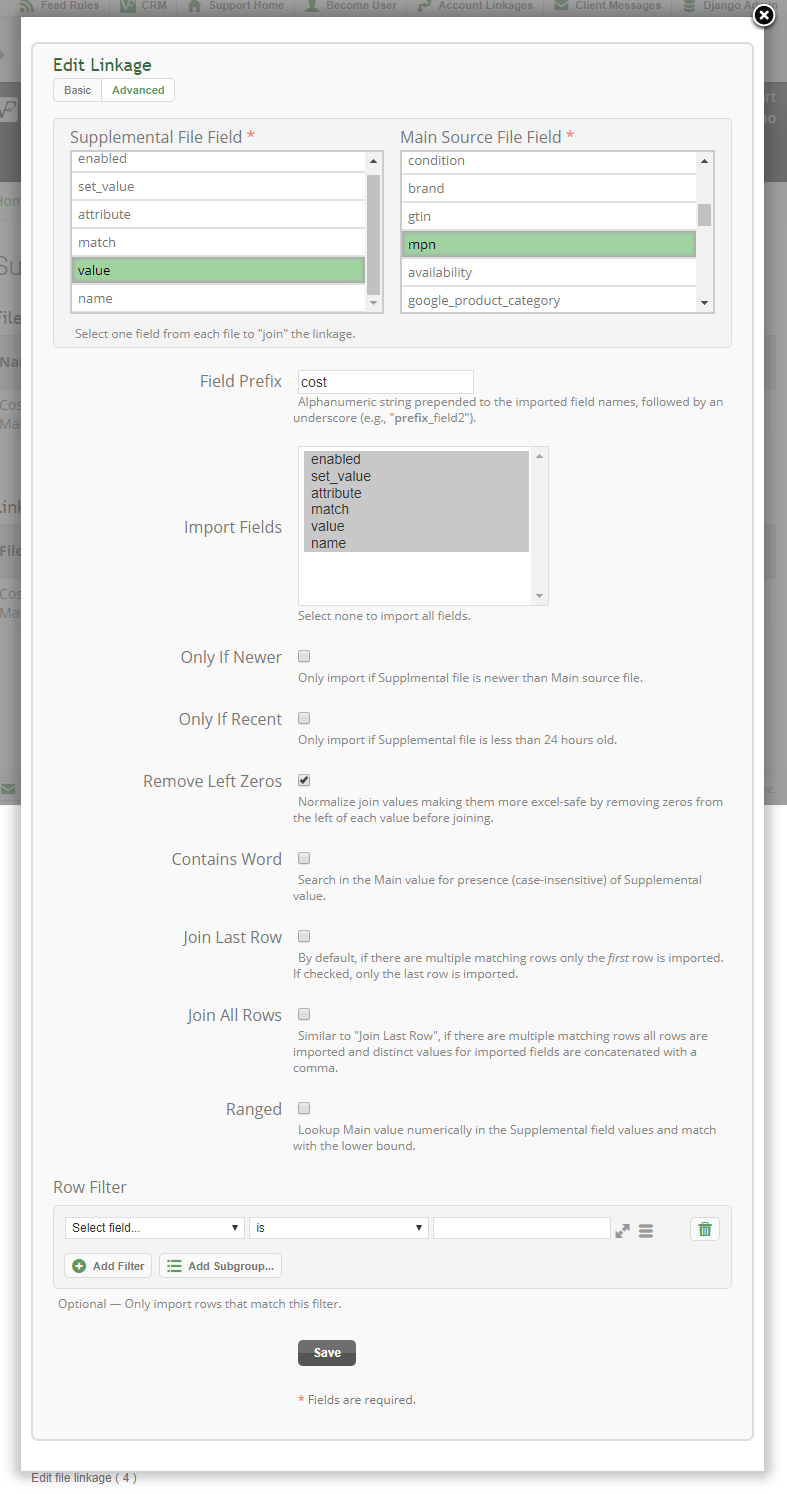
Finally, once the data is imported you can reference it when generating your optimized output feeds. For example, you could set a feed modification rule to push your supplemental file data into a Google "custom label" for bidding refinements, or modify your Titles with supplemental file keywords.
VersaFeed launched Supplemental Files internally and found many uses for it within days. We hope you find it as helpful as we do! You can find the Supplemental Files feature under the "Products" menu (Products > Supplemental Files).