
An essential part of launching Google Local Inventory Ads (LIA) for grocery retailers is ensuring that your landing pages meet Google's specific requirements. Whether you choose a Google-hosted option or manage your own store-specific product pages, understanding how these landing pages must function is critical to running a successful LIA implementation. In this article, we'll explore the three main configurations for local inventory set-up and how to choose the best one for your business.
Local Inventory Ad Setup Options:
-
In-Store Product and Price Availability Hosted on Google
(formerly known as Google Hosted Local Storefront)
In this arrangement, ad clicks keep users within Google’s platform. While this setup limits conversion tracking abilities, it absolves retailers from any product landing page requirements. This option is well-suited for smaller grocers who possess backend store-level inventory but have yet to integrate thisdata with their websites. Collaboration with Google to verify store inventories is crucial to align them with the product feed, and VersaFeed can guide retailers through this process effectively.
Even without engaging in paid advertising, grocers can still benefit from Google’s free listing program with this setup, which can significantly boost foot traffic. Google recently claimed that retailers who display their local inventory can see on average 16% more impressions and 5% more clicks with their organic shopping offers on Google (Google Data, Global, OmniChannel Merchants, Nov 2023 - May 2024. Results may differ by Merchant).
-
Product Pages with In-Store Availability
(formerly known as Merchant Hosted Local Storefront Basic)
Here, ad clicks lead users to the merchant product landing page, directing them to select their local store to view specific prices and availability. This setup benefits businesses balancing online and offline sales and/or are not completely equipped to showcase in-store-specific data on their landing pages.
Technical considerations include:
- Product Pages must include an omnichannel price
- Product Pages must allow users to select a store to check price and availability.
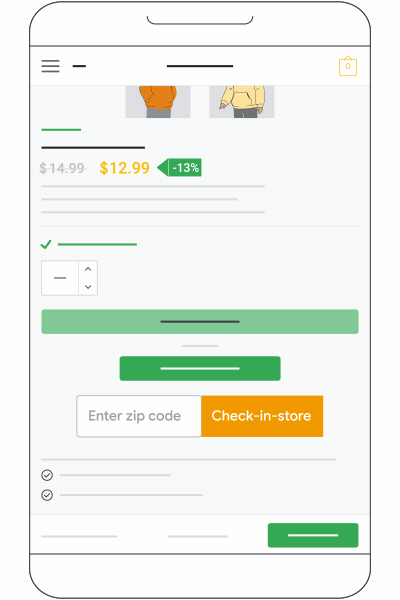
-
Store-Specific Product Pages with In-Store Availability and Price
(formerly known as Merchant Hosted Local Storefront Full)
This setup directly connects users to product landing pages of a specific store with the store’s price and availability automatically shown. This is the most recommended structure for large grocers with developer resources, aiming to enhance in-store traffic. This method entails rigorous landing page requirements and necessitates the addition of a [link_template] attribute in the primary product feed. This attribute instructs Google on how to append the {store_code} valuetrack parameter to product URLS, ensuring correcting displays of store-level prices and availability. For example:
https://www.productpage.com/?store={store_code}https://www.productpage.com/?storecode={store_code}https://www.productpage.com/?StoreID={store_code}https://www.productpage.com/?stnum={store_code}
Landing pages must automatically present the store name, location and availability (in stock or out of stock) details, enhancing the user experience.
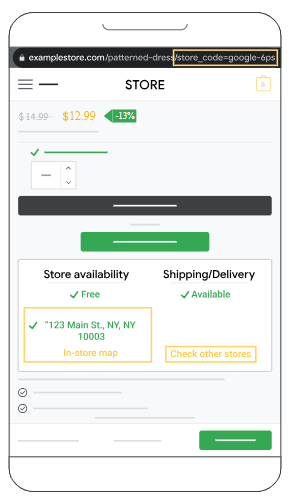
VersaFeed has successfully collaborated with numerous grocery retailers to launch local inventory ad programs. Our expert teams guide merchants through the necessary website updates and support them in the Google verification process, ensuring a seamless and effective implementation. By choosing the setup for Local Inventory Ads that works best with their website and product data, grocers can leverage Google’s local ads to increase store visits and sales.