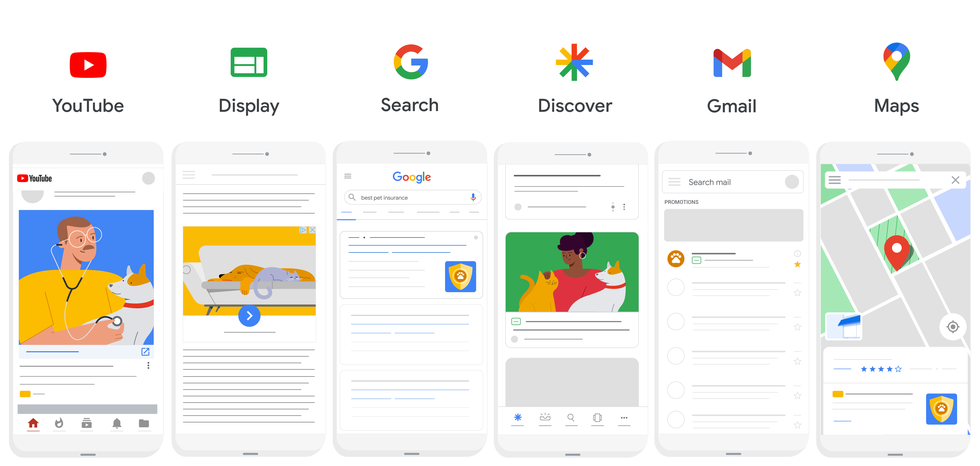
With the roll-out of Google’s automatic migration from Smart Shopping to Performance Max Campaigns, traditional PLA is now just one of many forms that your product listings can take across Google properties. For example, PMax campaigns will place products in front of potential customers who may not be actively searching for a specific item using formats like Display and Discover Ads.
The addition of a few key product attributes in your feed can give your products a competitive edge across the PMax Ad Inventory. These attributes provide more signals for Google to use to showcase your products:
- Include [short_title] and [lifestyle_image_link] attributes so your listings appear more seamless across new PMax “browsy” ad formats, such as Discover Ads.
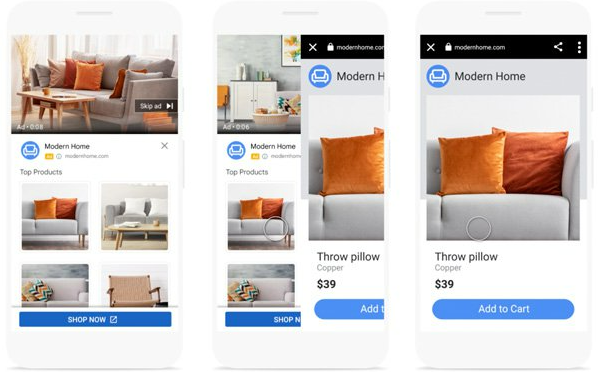
- Revisit [product_type] structure. Product Types that mirror your basic listing groups will keep your items funneling into the right asset groups and showing to the right audiences. Accurate product types also ensure that only related items display together with the corresponding images and copy in each asset group.
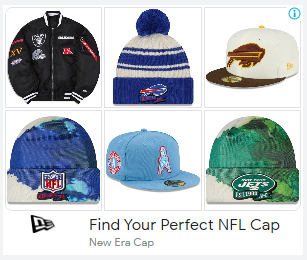
- Add [product_highlight] and [product_detail] attributes to call out specific features of your products and to refine targeting within PMax. For example, a furniture seller may want to call out specific styles (e.g. "midcentury modern" or "upholstered").
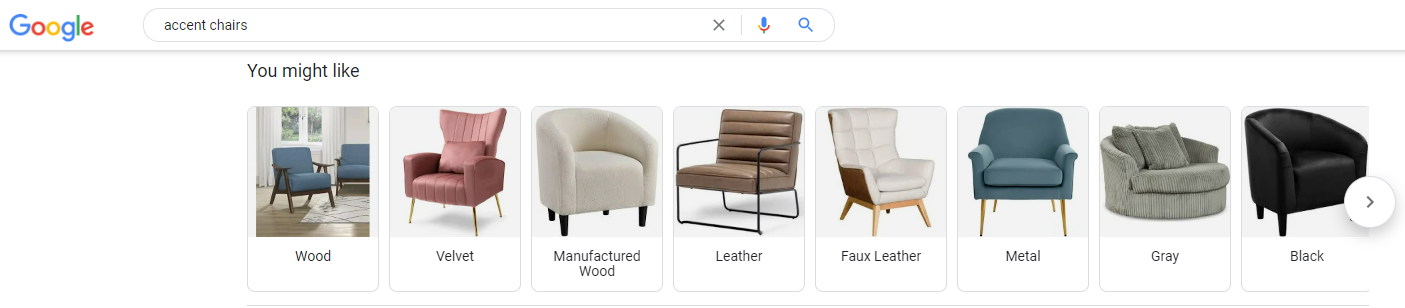
- Using [material] and [pattern] when applicable will help your items show up with related results (e.g. “glass” or “striped”). These fields can also boost performance in Free Listings, allowing customers to filter products in the shopping tab by these attributes.
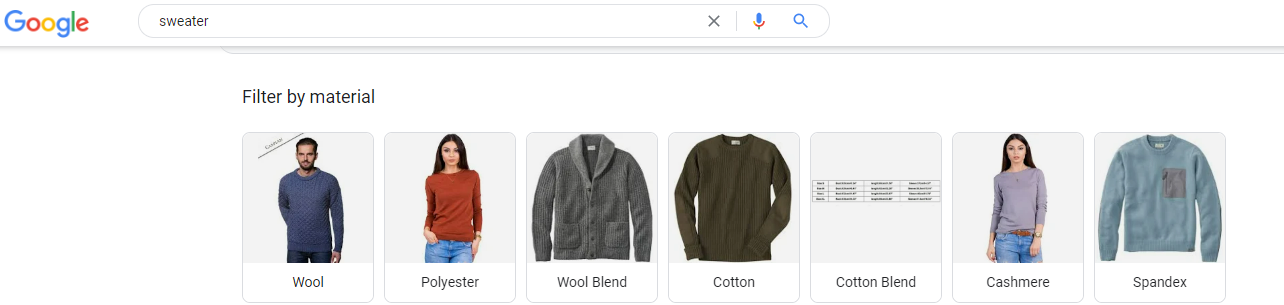
- Use [custom_labels] to layer additional special listing groups into your campaign and asset group structure, such as “Top Performers,” “High Margin Items,” or “New Arrivals.”