While Discovery Ads on Google isn’t technically a new concept, the ability to leverage your product feed to tailor these ads around products is.

Here’s a quick overview of what Discovery Campaigns are about:
- Ads can show across multiple Google Properties in places where consumers would be browsing their favorite content:
- YouTube Home and Watch Next feeds
- The Google Discover feed
- Gmail Promotions and Social tabs
- Placements are visually engaging and based on where they are shown.
- Google intends for you to leverage AI learning and audiences to determine who sees these ads.
Since this "Product Feed Based Discovery Campaign" is new (Google refers to it as a "beta"), you need to start fresh with a brand new Discovery campaign (vs. trying to convert a previously existing Discovery Campaign for this). Consider adding the attributes below to your feed for maximum effect - but make sure these are added to the feed before creating the campaign in Google Ads.
- Add the [short_title] attribute to your feed to briefly and clearly identify the product you are selling. This is the time to leave out the variant related information in the title.
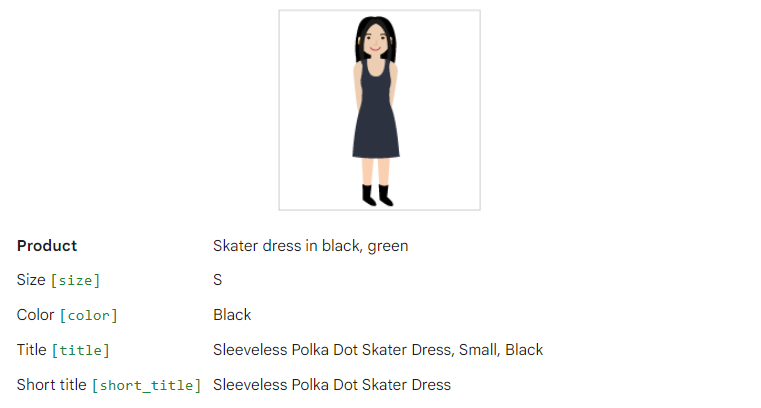
- Leverage the [lifestyle_image_link] attribute if you have access to lifestyle versions of your products' images, which helps ensure the images the consumer sees won't seem out of place.
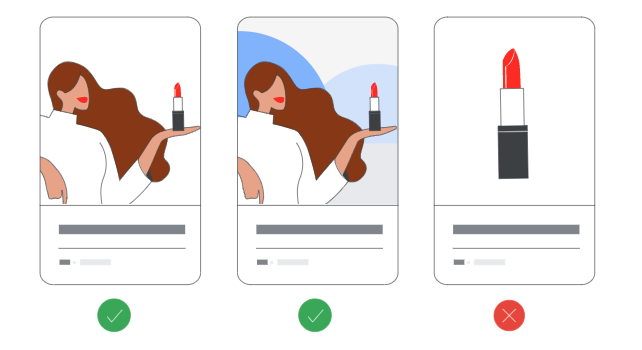
Let your VersaFeed team know if we can help make these adjustments to your Google feed before you begin trying out Google’s newest program addition.