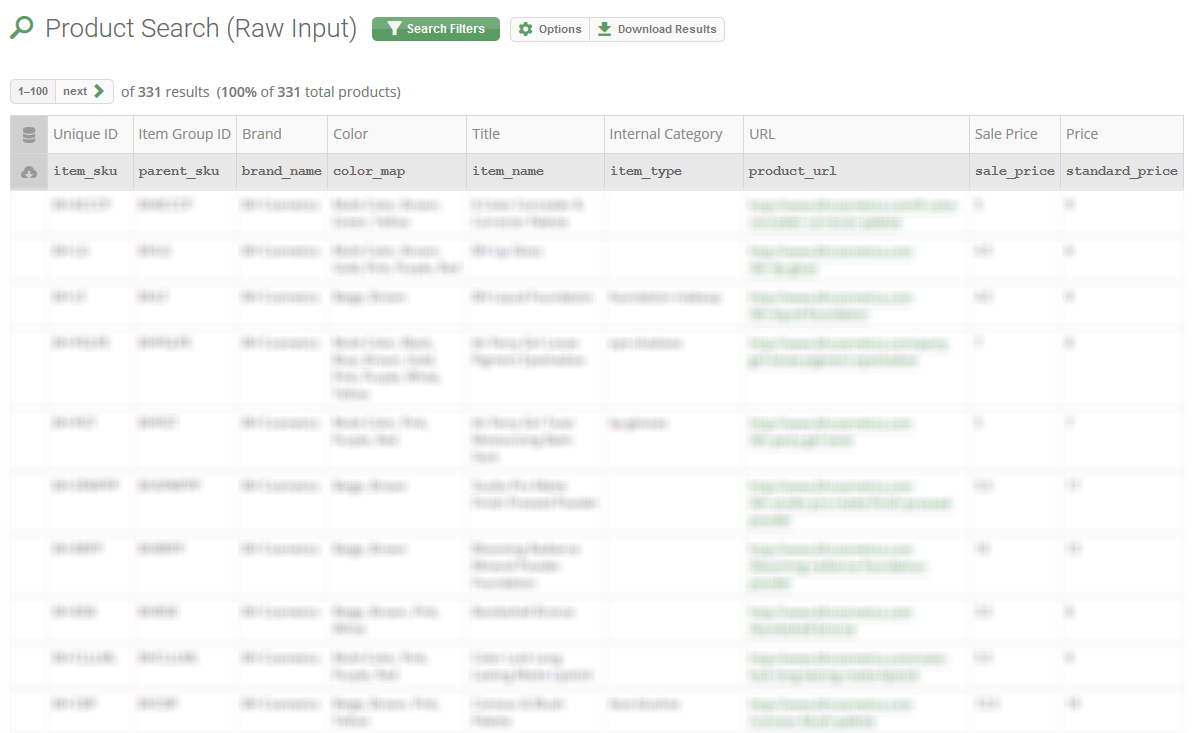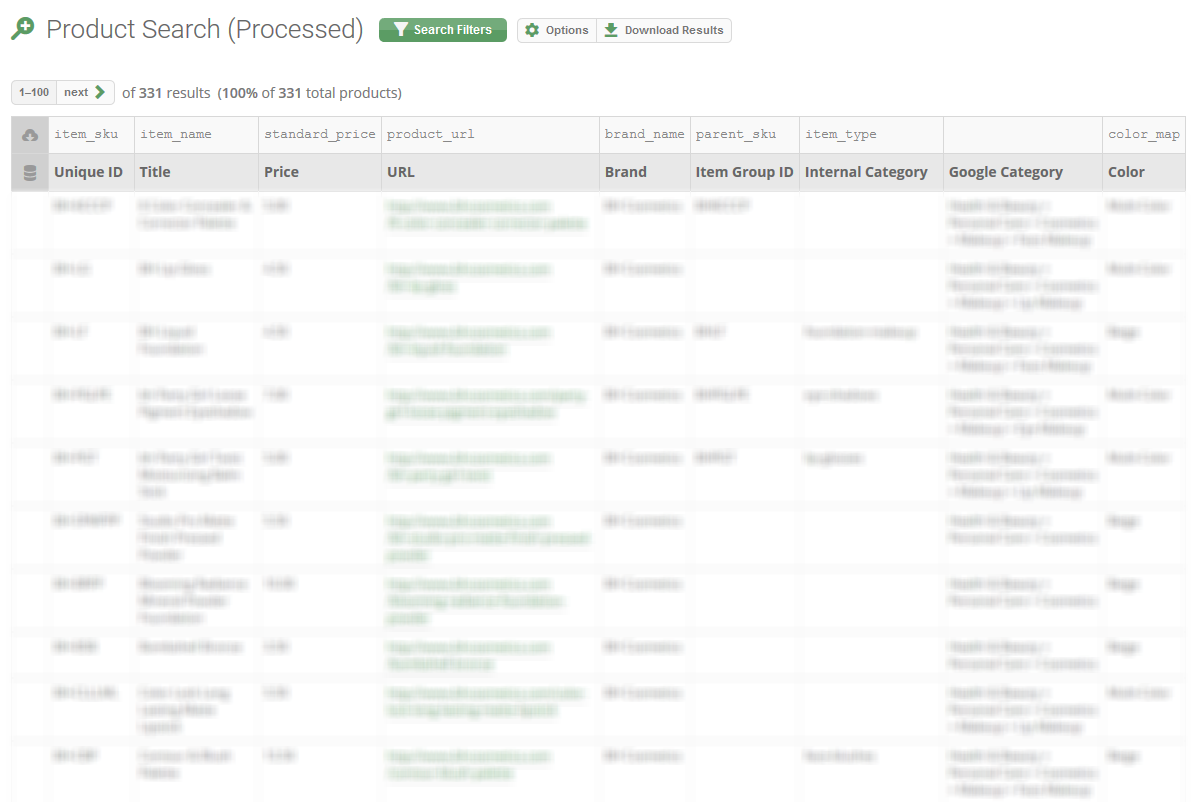While clients have always been able to search their outgoing feeds, VersaFeed has recently introduced Product searches. There are two types of Product searches: Raw Input, Processed Data
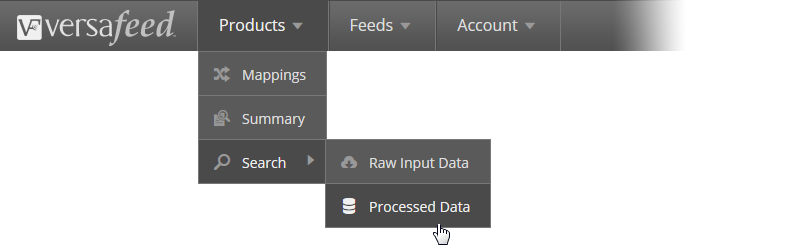
Raw Input Data
This is searching the actual source data before it runs through the VersaFeed system. The filter fields and viewable columns will be based on the source input feed the client provides. The header rows in the search results display the mapping of which internal VF fields (top row) the source fields (bottom row) are mapped to.
Processed Data
Once the data is imported into the VF internal database it will be represented by internal VF fields. The results header will once again show the mapping from raw input to VF processed fields.
During the data imports, VF's proprietary system may manipulate or massage some of the source data in order to work with the VF system, but more importantly, prepare the data for compliance and optimization for the outgoing feeds. The data as it appears in the "processed" search will ultimately be mapped into the destination feeds (after running through any feed modification rules). Any extra fields that are imported but not mapped to VF internal fields will show up as "Custom: field name" in the Viewable Columns pane. This is also the case for any "meta" field that VF creates during the import.