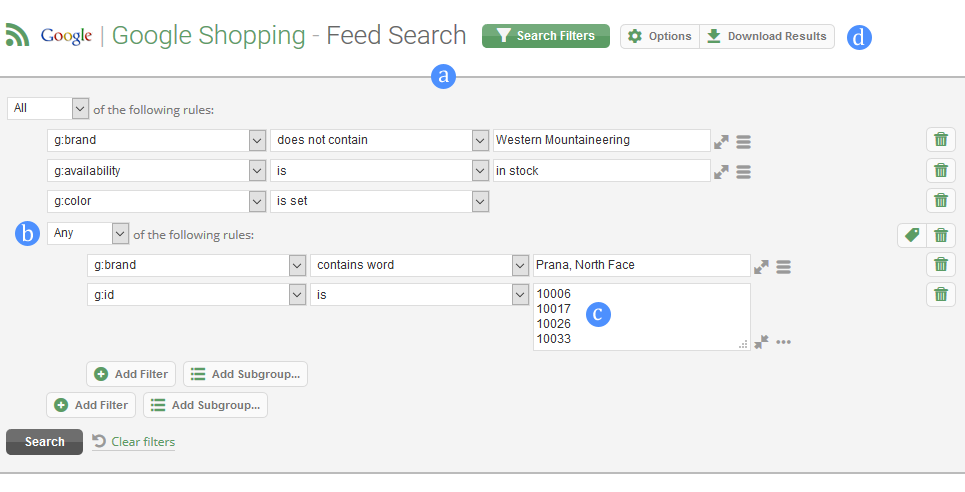A new filter interface has been released for the product and feed searches in the client account. The search results start out the same as before, returning all products, then criteria can be applied to filter the products down to extremely granular levels. Here is an overview of the new filters:
a New filter pane
The filters now work the same as the product selections on the various rules pages (e.g., feed modifications). Comparison operators (aka match types) range from simple contains and is to more complex starts with and matches regular expression options.
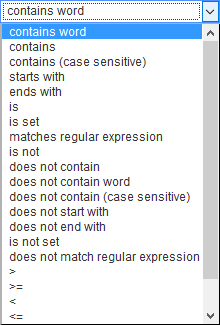
b Endless Any/All combinations
Start with one filter for a simple query. Optionally add additional filters for compound "Any" (OR) or "All" (AND) logical combinations. Subgroups can be added to nest various combinations of filters. In the filter pane above, the first 3 filters must be true plus at least one of the filters 4 or 5.
c One-per-row value entry
Click the "rows" icon to convert the value box from comma-delimited to one-value-per-row style. This is perfect for pasting in large chunk of values from spreadsheets and other lists of data.
d Download & Options
Download the search results to a CSV file for further analysis. Additional options are available for viewing only specific columns, comparing field values across multiple imports, field summaries, etc.