
Google has quietly introduced a new "enhancement" to Shopping ad titles, referred to in their [title] attribute documentation as Optimized titles.
Google will dynamically prepend product features or attributes to the front of your PLA title using values from the product feed that offer the best match to the customer’s search query, separating these attributes from the product title with hyphens.
A real life example of this new feature in action can be found by searching "west elm tufted sofa" on Google Shopping showing Google prepending “West Elm” and “Tufted” to the product title. Google will not always optimize the title, however, notice how the 3rd PLA (below) is still from West Elm but does not have a modified title. Google claims they will only add words to the title if the product has already won that particular ad auction and their AI detects that this addition will provide an improved match to the search query.
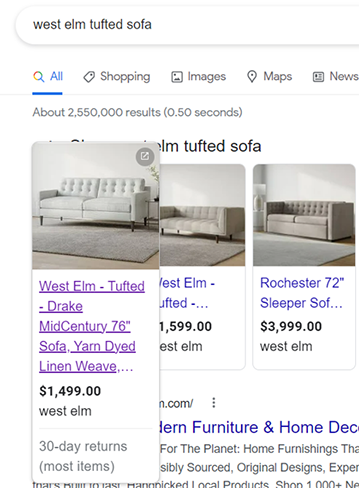
Although an automatically optimized title has the potential to improve your ad relevance and CTR, be aware that with the title character limit on shopping ads, these additional words could end up fully replacing the title that the user sees (unless they hover to expand).
What should you do to take advantage of Optimized Titles?
- Everyone is already opted in - if you’d like to opt out, contact your Google representative for help.
- Ensure your product feed is as robust as possible with details on your product giving Google plenty to work with.
- Consider using optional attributes like [product_highlights] and [product_details] to provide additional flags for Google to use.
- Even if you don’t utilize [product_type] for reporting or campaign segmentation, make sure it’s an accurate representation of what the product is to help ensure Google will dynamically insert the appropriate words into Optimized Titles.