Google can show star ratings annotations on Shopping Ads and Free Listings for products offered by eligible advertisers - officially referred to as Product Ratings. Both the product and advertiser must meet certain requirements to be eligible.
How it works
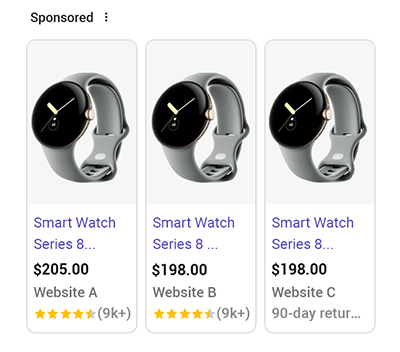
Products must have reviews.
Reviews can be from any retailer that sells this same product (Google leans on the GTIN value in the feed to aggregate across all retailers).
Let’s assume Website A (see example ads above) gets 1,100 product reviews for this Smart Watch and Website B gets 8,500 product reviews for the same product. Google will aggregate all 9,600 reviews to calculate the rating score and the total is displayed on both advertisers’ PLAs.
Advertisers have to share their site’s product reviews.
Google has to get this information from somewhere. For star ratings to be displayed on your Shopping Ads, you have to be contributing product review information and have at least 50 reviews across all your products.
In the example above, even though Website C sells the exact same Series 8 Smart Watch (which Google has information on its’ product reviews), the Product Ratings will not show on their PLAs if they aren’t contributing product reviews from their site to Google.
How do you share the product reviews with Google?
-
The most common way is through the use of a third-party reviews aggregator (like Bazaarvoice, PowerReviews, Trustpilot, etc) that also collect the reviews. Google has built-in integrations already with many aggregators so they are able to easily share this information with Google on your behalf.
Otherwise, Google provides 2 alternative options:
- Upload a product review feed yourself to Merchant Center. This feed needs to be delivered to Google in XML format and could potentially be difficult to create and submit depending on your familiarity with setting up feeds and resources available for maintaining feeds.
- Google offers a free service to help collect your product reviews which in turn also gives them the required insight needed for your Shopping ads/Free Listings to show the star ratings. This is done through their Customer Reviews program.