The Returns annotation has become a common Shopping Ad element this past year. Google first required the return policy to be set up in the Google Merchant Center to showcase on Shopping Ads but slowly started trying to estimate for brands based on website crawls. If you see a notation saying "most items", it means the policy isn't properly set up in GMC and is serving as a disclaimer. Updating the return policy in GMC will remove that messaging.
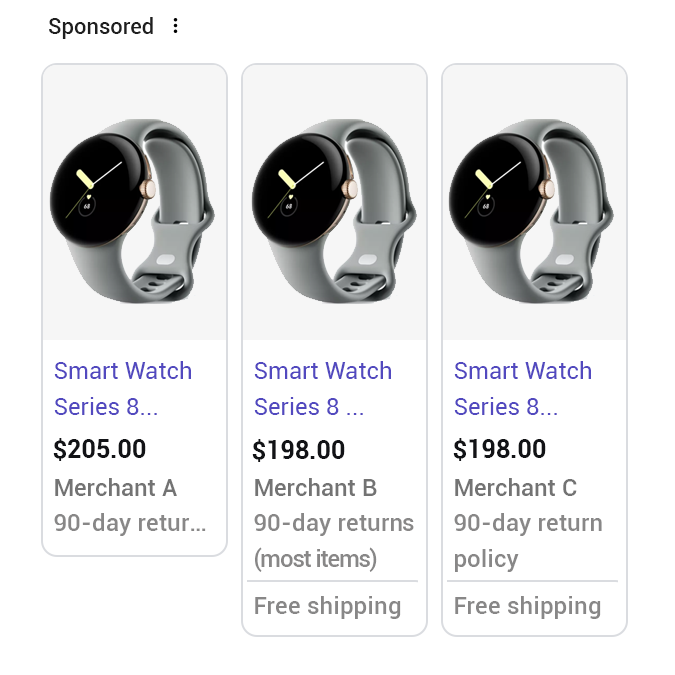 How to Set Up
How to Set Up
- Within Google Merchant Center settings, find Returns under the Shipping and returns page menu.
- Click Add policy.
- Follow prompts - have the return policy of your site handy to help answer questions.
To add an exception/additional return policies (for different types of products), click Add exception and follow the prompts/answer questions.
- Make sure to give the exception a label which will be used within the product feed to assign what products are applicable
- For these return policy exceptions, leverage a new attribute in the product feed [return_policy_label] to assign the label you created in GMC to the applicable products
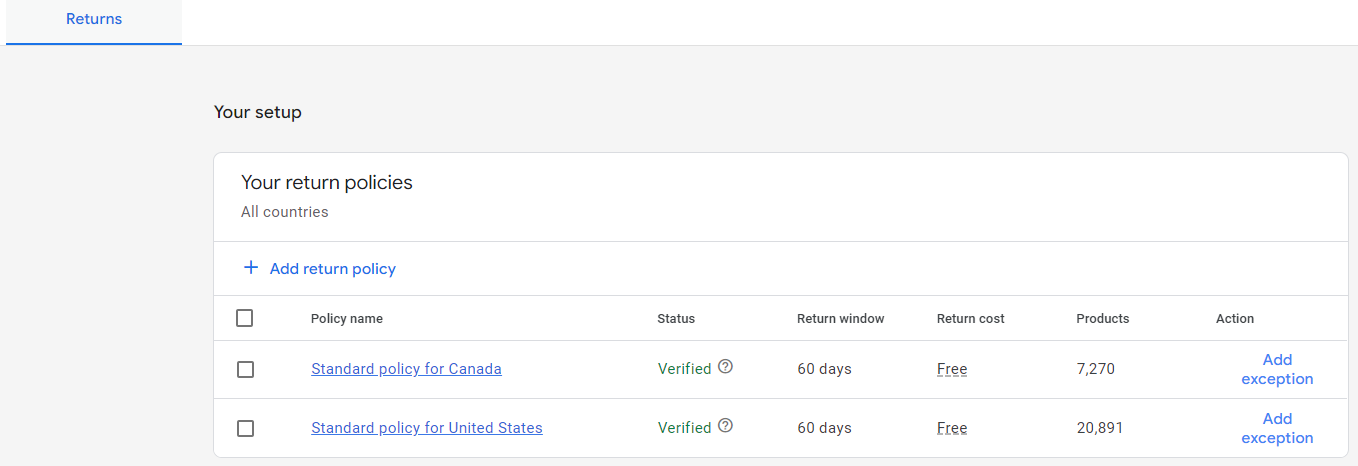
VersaFeed's Support team can take care of this GMC return policy set up and execution of the product feed labels with no problem! Reach out to us today if you would like to get started!