Today, VersaFeed launches a simpler way to check dynamic product attributes for feed searches and modification/exclusion rule interfaces.
Searches like "is Brand in Title" or "is MPN in the Description" have always been available in VersaFeed — but today they become much easier to implement with Dynamic Attribute Comparisons.
Dynamic Attribute Comparisons can be utilized with any feed search, feed modification, or exclusion rule. When creating these filters and rules, simply click the down arrow icon with hover text "Field mode". Doing this allows both sides of the query to be product attributes.
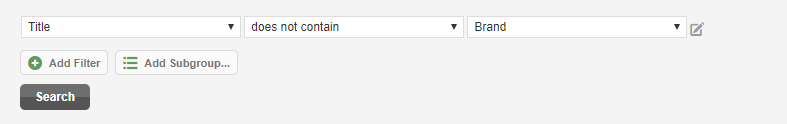
For example, after clicking the "Field mode" icon you can create a search with attributes on both sides of the query, like so:
- Description contains Brand
- Title contains Gender
As noted, in these examples both sides of the comparison are now dynamic product attributes. Prior to this change, queries were often hardcoded like Title contains "Male" or Description contains "Microsoft". Dynamic comparisons were still frequently done in VersaFeed, but implementing them required more steps.
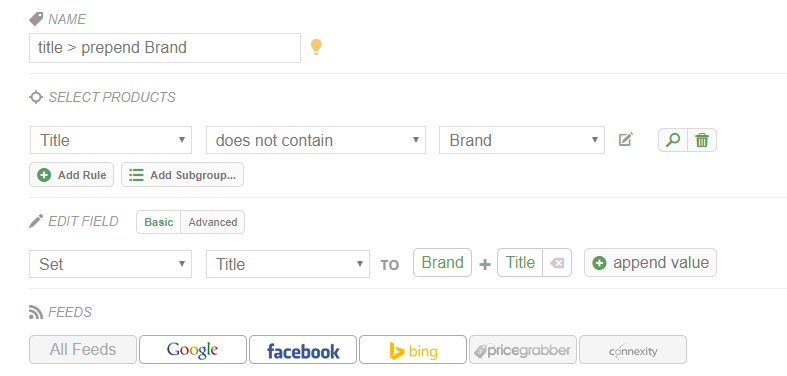
Now, with Dynamic Attribute Comparisons, complex multi-argument queries can be implemented with ease. This can be useful for both feed modifications/exclusions (where the intent is to modify an output feed) and also with simple feed searches (where the intent is simply to view specific products).
Dynamic Attribute Comparisons will help simplify logic for product queries and are available now within your account.