The steps below can solve for the situations where:
- The ability to ship a product depends upon the location of the shipping address (referred to as ‘Region’).
- The price of a product is consistent across all locations and does not change, no matter where the user is located. For any regional pricing situations, the full Regional Availability and Pricing (RAAP) solution is needed.
How to tell Google what areas you do NOT ship to
In GMC, you must specify where you can and cannot ship to within the Shipping Settings section. Go to Tools and then select Shipping & returns. It is important that both the inclusive and exclusive locations are set up as 2 distinctive shipping rate tables.
This can potentially be very complex, depending upon the situation. Let us know if we can help - VersaFeed reps are experts with GMC shipping settings. Here are the steps to set this up:
- From each existing Shipping Service set-up, click into the Cost section where you access the Shipping Rates. These steps should be done for every shipping service you have set-up.
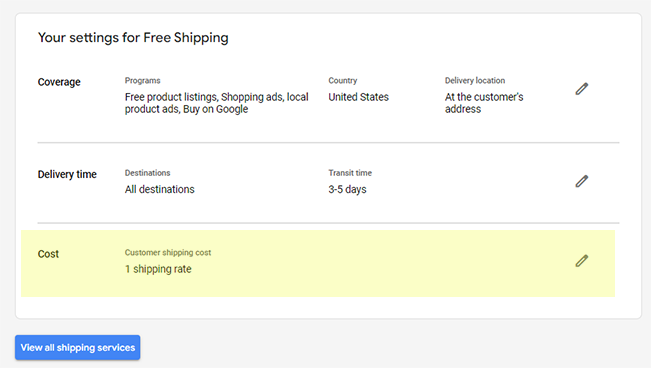
- Within the Shipping Rate, you will want to edit its shipping rate table.
- Hit Add dimension and choose from either Destination by state or Destination by postal code. Leave the pre-existing shipping cost as-is but make your selections on where this cost/rate is applicable to. Choose either the appropriate states or if you need to be more granular, you can copy and paste zip codes by choosing Destination by postal code and then New destination.
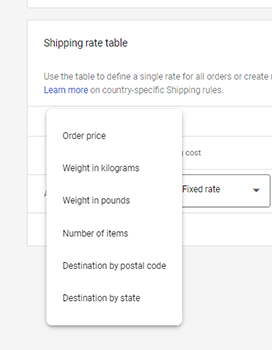
- Next you will need to create the counterpart to this rule, where your products are not able to ship to. You’ll use the No shipping shipping cost here. If you use the Destination by state option, the system will automatically filter the remaining the states and you can easily check the top, pre-filtered box. For the Destination by postal code, there will be an option created called All other Destinations.
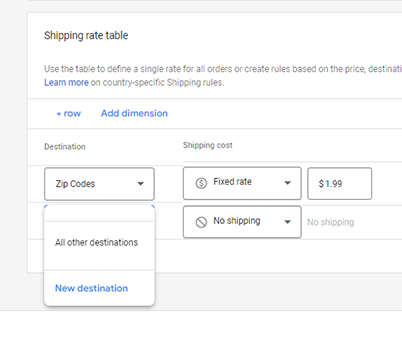
- Make sure to hit save.
The chances of your situation being this straightforward are pretty unlikely and you may need to replicate some steps discussed accordingly. This can be very confusing to users not inside this tool daily so please make sure to contact VersaFeed if you need any help here.